
How to Make Post-Production Easier for Live Events Recorded on a BR-1600CD
An Application Note by Gene Cookmeyer
http://www.topsoundproductions.com
The Boss BR-1600CD is, in our opinion, the best 8-track mobile recording platform that you can buy today. At Top Sound Productions, we use the Boss BR-1600CD as our mobile recording platform for a multitude of reasons, but combined with our software utility WAV-MAKER-1600, post-production of live events could never be more easier or more time-efficient.
In events involving live music, there are typically breaks between songs. These breaks are natural "pausing" or "stopping" points for live audio recording, because typically live audio recordings are done for the music and the desire to produce a CD of the live event, or a number of songs recorded during the live event.
During mix-down, the engineer's job is typically to find the starting points and ending points of all the CDs. This typically involves the fast-forward and rewind buttons being used, listening to the audio, using the buttons again, and so on.... Typically time consuming as well as a boring task for the engineer.
When the author starting developing WAV-MAKER-1600 and investigating the way that the Boss BR-1600CD stored its audio tracks in its project folders, we stumbled across an interesting characteristic during the testing of the BR-1600CD: Whenever we stopped recording after one song and started recording again before the next song, the BR-1600CD would automatically start recording a set of new Audio files in the project folder. This led us to the idea of providing the "Multi-Song Performance with Start/Stops" conversion option in the WAV-MAKER-1600.
Basically the process is simple:
Back in the Studio during post-production:
The result of this process: Time-Saved. Multiply that by several live events and "Time-Saved is Money Earned".
Happy Recording!
BR-1600CD is a trademark of Boss Corporation
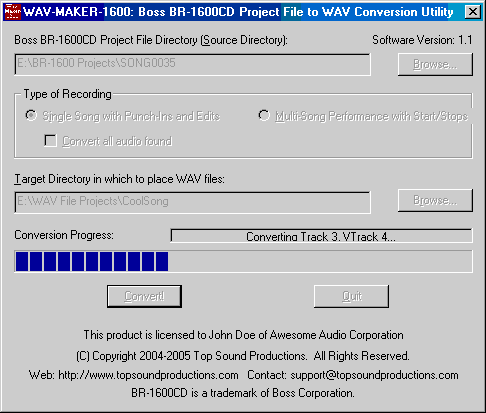 |
Order WAV-MAKER-1600 today! Visit this link to order now!. |
|
(c) Copyright 2003-2014 by Top Sound Productions. All Rights Reserved. |